This is a small IRC server that I maintain under this name to hang out with people around this space (mainly to get my mind off the mess that's Discord nowadays) and also to read messages from some of our game servers chats in real time.
Server's address is irc.headcrab.monster and it's listening on ports 6667 (plaintext, not recommended if you're on a public Wi-Fi) and 6697 (TLS/SSL).
Access is currently private (it requires a password to join), IP cloaking is enabled by default and channels can only be created by IRCops.
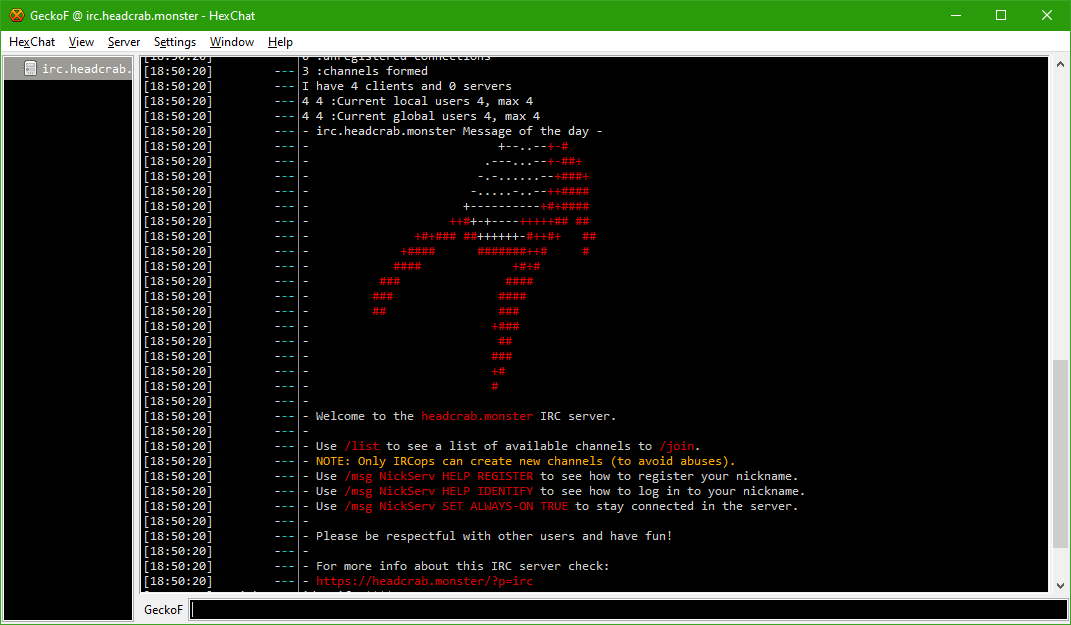
NEW! There's a new The Lounge Web IRC which makes it easy to use IRC using only your browser. Use your IRC nickname and the server's password to connect.
You need to first find an IRC client for the operating system you're using. I personally recommend HexChat for Windows/Linux/Mac, Revolution IRC for Android or if you know how to use a UNIX terminal then use WeeChat.
On some basic IRC clients, you can just do /server [address] [port] [password] or /connect [address] [port] [password] (most of them doesn't require adding a colon for the port).
For HexChat/X-Chat, follow these steps:
- Open the Network List with CTRL+S.
- Change your nicknames, press on Add and change the network name to "irc.headcrab.monster".
- Select the new network you added and press the Edit button on the right.
- Replace the address to "irc.headcrab.monster/6697" and press Enter to save changes.
- On Login method, select "Server password /PASS" and paste the server password you received from the owner.
- Close the window, select the network, add it to Favorites with the Favor button and mark "Show favorites only" to hide all other networks.
For other clients, I recommend reading these guides from IRCNow (make sure to replace the server addresses to the headcrab.monster ones listed on the first page).
After connecting to the server, one thing I recommend to do is to register your nickname in NickServ using /msg NickServ REGISTER [password] (which allows you to use a lot of options like stay connected on the server without leaving your client 24/7). If you managed to make your account then feel free to join and talk to the available channels listed on the /list command (on some clients this only shows as a text list and it requires to do a manual /join [#channelname]).



